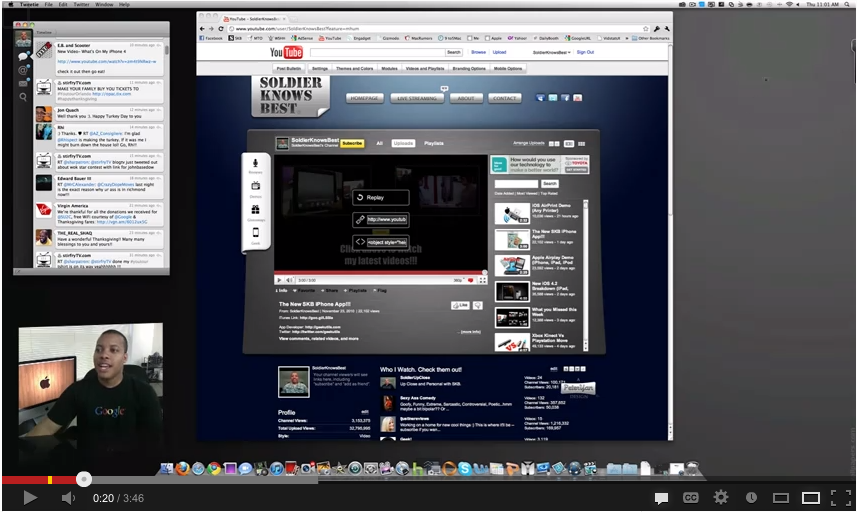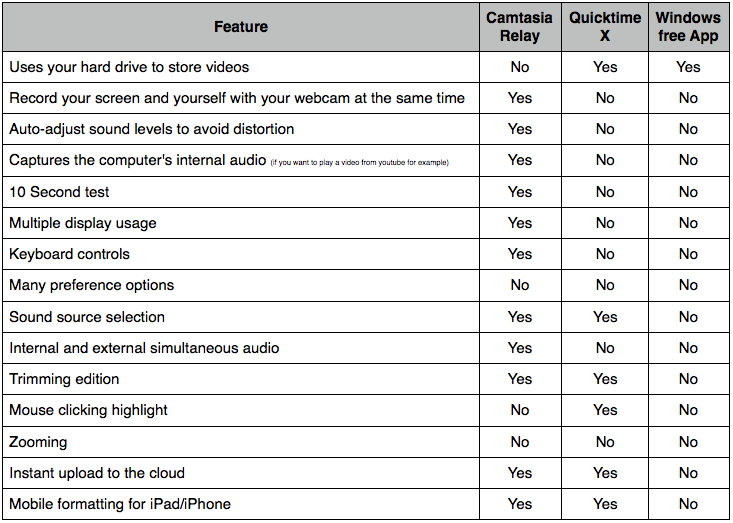Options for making screen video recordings
I’ve been doing some research about the best possible way to record your computer screen and make tutorial videos, so I’ve decided to review some interesting and free alternatives for Mac and Windows. (Click on the links to see videos about the app)
Windows doesn’t have a built-in screen recorder so you will need to get an application for that. The system only comes with an application called Problem Steps Recording but it is meant to capture image stills while you have a problem with your computer. Other possibility is the Windows Media Encoder but it only works for windows 2000 and XP (not suitable for many). So for Windows you will need external open source alternatives (Windows Apps)
On the other hand, Mac computers do have a built in screen recording app. The Quicktime Player will do the trick very easily but still has some limitations.
So I kept searching and found out that the UiA offers free access for students and staff to Camtasia Relay, a paid service that allows you to make high quality screen recordings easy enough for anyone, Windows and Mac. (You just have to visit IT hjelp in the library)
Here is a comparative chart between the different alternatives where Camtasia Relay is the winner. I recommend you to give it a try and benefit from this service offered by the university.